Flight Operations
Created by Commodore Wilkan Targaryen on Sat Dec 21st, 2024 @ 1:20pm
Flight Operations
The mission of the Starship Enterprise is to explore the galaxy; however, the types of activities undertaken by the vessel consist of several subcategories of operations. Flight Operations are activities that directly relate to the operation of the Enterprise herself while Mission Operations consist of activities undertaken by the vessel's crew, with primary missions being coordinated by the Bridge and secondary missions being directly supervised by the individual departments aboard the ship.
Mission Types
The Century Class is a Multi-Mission Exploratory vessel designed to perform a variety of mission roles both independently and concurrently to others. Among the roles that the Enterprise performs include:
- Diplomatic Operations: Due to its role as a frontline exploratory vessel, the Enterprise is essentially a mobile Federation Embassy and can undertake diplomatic assignments including first contact.
- Emergency Response: The Enterprise has been designed to be able to quickly respond to a crisis situation (both planetary and spaceborne) and incorporates appropriate personnel and resources to successfully respond.
- Exploratory Operations: Members of the Century Class have been designed to undertake long-term missions of deep space exploration, charting and exploring unknown regions of space.
- Flagship: Century Class Starships include all the equipment necessary to lead other ships on long-term missions, whether they be a mission of discovery, first contact, survey, or tactical operations.
- Survey Operations: Normally handled by a dedicated science vessel, the Enterprise has been outfitted to undertake long-term scientific operations to investigate strange new worlds and unusual phenomenon.
- Tactical Operations: While not a warship, the members of the Century Class are equipped for police and military actions on behalf of the Federation.
- Technical Testing: Outfitted with bleeding-edge technologies, the Enterprise is able to test observe the new equipment in operation, identifying flaws and overcoming any issues.
Operating Modes
Based on the conditions and circumstances existing at any given moment, a starship will assume one of several operating modes which dictate which systems become (or remain) active, the preparations made by the ship’s personnel, and so forth. The following brief descriptions indicate what each mode involves, and the Power costs involved.Operating Modes | ||
 |
Also known as Reduced Power mode, Condition Gray is used to conserve power or when the ship is docked at a Starbase or other support outpost. Shields and weapons are shutdown and some systems are operated at minimum levels. The Warp Core is deactivated, unless the ship will be traveling at low Warp speeds. All active sensor sweeps and communications outside the ship are strictly forbidden. | |
 |
Used during non-crisis situations, Condition Green is the standard operating mode of the Enterprise and is sometimes called Cruise Mode. At shift change Level 4 diagnostics are completed on all primary and tactical systems and at least one major power system is operational. Weapons are unpowered. Long-Range sensors and the Navigational Deflector are online and active with a shuttlecraft ready for deployment. | |
 |
Condition Blue (or Blue Alert) is an alert status on Starfleet vessels used during exceptional situations including environmental system failure, landing, and main power failure. Level 4 diagnostics run on all primary and tactical systems and power and propulsion systems are brought to full operating condition. | |
 |
An elevated operating mode, Condition Yellow (or Yellow Alert) is used to prepare for a potential crisis. Power and propulsion systems brought to full power and auxiliary power is brought to standby status. Weapons are powered and brought to standby status and Deflector Shields are, normally, activated. Level 4 Diagnostics are initiated on all primary and tactical systems. | |
 |
Also known as Red Alert, Condition Red is an actual state of emergency or combat. Shields and weapons are brought online and Level 4 diagnostics run on all primary and tactical systems at five-minute intervals. Anti-Intruder and Escape Systems are brought to standby with isolation doors and forcefields engaged around critical areas. Sensors are brought to full operational status and Shuttlebays are brought to 30 launch readiness. | |
 |
Condition Black, or Black Alert, is a specialized alert status that is used on vessels equipped with experimental propulsion systems. Level 4 diagnostics are run on all engine systems at five-minute intervals. Any shipboard activity that is not essential to shipboard operations are cancelled and all non-essential systems run at half power or may only be used with permission. | |
Fortress Mode
Developed for the Typhon Class Escort Carrier in the immediate aftermath of the Dominion War, Fortress Mode is a specialized tactical configuration designed to transition a starship from a mobile exploratory vessel into a hardened, stationary assault platform. This mode represents a fundamental shift in shipboard philosophy, prioritizing absolute durability and area denial over maneuverability. While deployed on a limited number of starship classes, including the Century Class, it serves as the ultimate defensive contingency when a vessel is confronted by overwhelming hostile forces.Upon activation, Fortress Mode initiates a series of physical and energetic hardening sequences. Heavy ablative armor plating, reinforced by high-output structural integrity fields, slides into position to provide a physical barrier for the ship’s primary systems. To sustain this posture, the ship’s computer automatically terminates all non-essential activities and deactivates secondary systems. The resulting energy surplus is rerouted primarily to the Deflector Shield grid, creating a reinforced barrier capable of withstanding sustained heavy bombardment.
A critical component of this tactical state is the activation of the Point Defense Phaser Turrets. These specialized weapon turrets are specifically designed to provide a 360-degree defensive perimeter. Utilizing dedicated targeting subroutines, these Phaser Banks automatically track and intercept incoming projectiles, torpedoes, or small attack craft before they can impact the hull. If no immediate kinetic threats are detected within their firing arcs, the system's heuristic processor recalibrates the weapons to focus fire on larger capital ships, maximizing the vessel's offensive output while stationary.
The primary tactical disadvantage of Fortress Mode is total immobility; the rerouting of power to defensive systems necessitates the shutdown of primary propulsion. This stationary nature makes it susceptible to boarding actions or specialized "siege" weaponry. To mitigate the risk of the Enterprise being surrounded and overwhelmed, the system initiates a "Cold Start" escape protocol the moment combat begins. Energy is siphoned into Impulse Capacitance Cells located within the impulse engine manifolds. These cells serve as a dedicated reservoir, holding enough power to jump-start the engines instantly upon mode deactivation. When the command to stand down Fortress Mode is issued, this stored energy is dumped directly into the Impulse Driver Coils. This generates a temporary, high-output burst of speed, allowing the ship to execute an emergency repositioning or escape maneuver even if the primary power distribution network has suffered significant battle damage.
Planetary Landing
 Although the Century Class is a vessel of immense scale and complexity, it is engineered with the integrated capacity to perform a planetary landing and return to orbit without external assistance. This maneuver is not considered a routine operation and is strictly reserved for extreme circumstances, such as when localized interference or electromagnetic discharges prevent the safe use of transporters or when a Commanding Officer deems it necessary to evacuate the crew to a surface environment. Because this procedure is rarely executed in the field, most Starfleet officers view the landing sequence as a largely academic exercise, having only experienced the high-energy flight dynamics through rigorous holodeck simulations at Starfleet Academy.
Although the Century Class is a vessel of immense scale and complexity, it is engineered with the integrated capacity to perform a planetary landing and return to orbit without external assistance. This maneuver is not considered a routine operation and is strictly reserved for extreme circumstances, such as when localized interference or electromagnetic discharges prevent the safe use of transporters or when a Commanding Officer deems it necessary to evacuate the crew to a surface environment. Because this procedure is rarely executed in the field, most Starfleet officers view the landing sequence as a largely academic exercise, having only experienced the high-energy flight dynamics through rigorous holodeck simulations at Starfleet Academy.Upon the authorization of a landing, the vessel immediately transitions to Blue Alert, requiring all personnel to report to their assigned code blue stations across every deck. In Main Engineering, the Warp Core is taken offline and Warp plasma is vented from the nacelles to prevent volatile reactions with the planetary atmosphere, while all available power is diverted to the atmospheric thrusters. Concurrently, the Flight Controller sets the Reaction Control System (RCS) thrusters to atmospheric mode and brings the landing mechanisms to standby. To ensure the spaceframe survives the transition from vacuum to gravity, the Operations Officer coordinates with Engineering to bring the Structural Integrity Field (SIF) and Inertial Dampening Fields to maximum power.
The descent follows a standard declining glide trajectory into the planet's upper atmosphere, where the ship must rely on its reinforced SIF to prevent the hull from breaking up due to aerodynamic loading. During this phase, Science Officers closely monitor the descent for atmospheric threats while the Operations Officer maintains atmospheric controls and adjusts the Inertial Dampeners to compensate for external pressure. The Flight Controller often performs minor course corrections to maintain the glide slope, as atmospheric interference can cause significant drift. Once the surface is within visual range, a final landing site is selected (preferring beach sand, ice, or grassy plains) and the final approach begins.
In the final stages of the approach, the Flight Controller deploys the ship’s eight landing struts from the Engineering Hull. These complex mechanisms unfurl from their protective bays and lock into place shortly before touchdown. Just prior to contact, the Operations Officer makes a final adjustment to the Structural Integrity Field to match the specific gravity of the planet, and the inertial dampeners are released to absorb the primary force of the impact. Despite these advanced compensations, the crew typically experiences a noticeable shudder or jolt upon touchdown. Once the vessel has come to a rest, Engineering disengages the engines and secures the thruster exhaust, allowing the crew to safely disembark.
To return to orbit, the procedure is performed in reverse, beginning with a transition to Condition Blue. The Engineering team enables the anti-grav thrusters while the inertial dampeners are reset to flight configuration and the impulse drive is brought to standby. Once all decks report readiness, the Flight Controller engages the atmospheric thrusters to lift the massive spaceframe from the surface, transitioning back to a standard flight profile as the ship clears the upper atmosphere.
For information on Emergency Landing, please see the U.S.S. Enterprise Database: Emergency Operations entry.
System Diagnostic Protocols
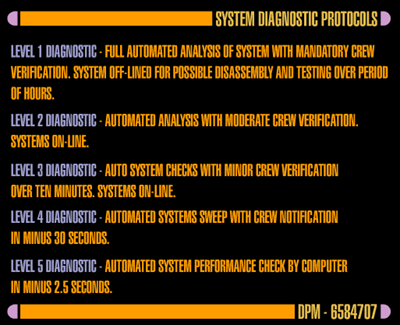 While the majority of systems aboard the Enterprise operate with a high degree of automation, every component requires periodic maintenance to ensure peak efficiency. To resolve malfunctions or confirm operational stability, Damage Control and Engineering teams utilize System Diagnostic Mode. This specialized scanning process analyzes hardware for physical failure and examines operating systems for fragmentation or core programming errors. Starfleet classifies these diagnostic protocols into five distinct levels, rated by the depth of the scan and the degree of interaction required from engineering personnel. The selection of a specific diagnostic level is determined by the criticality of the system, the complexity of the suspected issue, and the amount of time available for testing.
While the majority of systems aboard the Enterprise operate with a high degree of automation, every component requires periodic maintenance to ensure peak efficiency. To resolve malfunctions or confirm operational stability, Damage Control and Engineering teams utilize System Diagnostic Mode. This specialized scanning process analyzes hardware for physical failure and examines operating systems for fragmentation or core programming errors. Starfleet classifies these diagnostic protocols into five distinct levels, rated by the depth of the scan and the degree of interaction required from engineering personnel. The selection of a specific diagnostic level is determined by the criticality of the system, the complexity of the suspected issue, and the amount of time available for testing. High-Involvement Protocols (Levels 1 & 2) These procedures are designed to catch hardware failures and software fragmentation that automated systems might overlook. Because Level 1 requires the manual verification of every mechanism, it is the only way to ensure the integrity of the diagnostic sensors themselves. Level 2 serves as an exhaustive weekly check that forces the system to rescan any data flagged as "anomalous," providing a safeguard against subtle hardware degradation.
Low-Involvement Protocols (Levels 3, 4, & 5) Levels 3 through 5 prioritize speed and operational readiness. Level 3 is the standard daily check, ensuring that an organic officer has verified the computer's self-reporting. Levels 4 and 5 are almost entirely automated, with Level 4 adding redundant checks of core programming when a specific system begins to underperform. Level 5 remains the primary background task for the ship's computer, running nearly constantly to maintain peak efficiency during active missions.
| Level | Classification | Duration | Personnel Requirement | Operational Impact |
|---|---|---|---|---|
| Level 1 | Comprehensive Audit | Full Engineering Shift | Full Team (Manual Verification) | High; system must be taken offline. |
| Level 2 | Intensive System Scan | Several Hours | Crew verification of intensive scans. | Moderate; generates lists for physical inspection. |
| Level 3 | Standard Verified | ~ 10 Minutes | Personnel interpretation of data. | Low; routine verification of key mechanics. |
| Level 4 | Advanced Automated | ~ 30 Seconds | None (Redundant software checks) | Minimal; used when trouble is suspected. |
| Level 5 | Routine Automated | < 5 Seconds | None (Fully Autonomous) | Negligible; background performance check. |
Categories: Operations | Command