U.S.S. Enterprise Locations (Pre-Refit)
Created by Commodore Wilkan Targaryen on Sat Dec 7th, 2024 @ 11:26pm
Main Bridge
 Located on Deck 1 at the very top of the primary hull, the Main Bridge of the Starship Enterprise allows for the supervision of all shipboard operations. The nerve center of the starship, the Bridge is constantly manned by the Senior Staff of the vessel - sans Chief Engineer and Chief Medical Officer - and has workstations dedicated to oversee and control every shipboard function. From this single location, the Commanding Officer could supervise all operations, ranging from plotting a course to control of tactical systems.
Located on Deck 1 at the very top of the primary hull, the Main Bridge of the Starship Enterprise allows for the supervision of all shipboard operations. The nerve center of the starship, the Bridge is constantly manned by the Senior Staff of the vessel - sans Chief Engineer and Chief Medical Officer - and has workstations dedicated to oversee and control every shipboard function. From this single location, the Commanding Officer could supervise all operations, ranging from plotting a course to control of tactical systems.Maintaining the traditional layout of workstations established on the earliest Starfleet vessels, the Enterprise Bridge has returned to the warmer, carpeted interiors of the late 24th over the dark and utilitarian look of the early 25th Century. Unlike its counterpart flagship exploratory vessels, the Bridge of the Enterprise is somewhat compact when compared to its historic ancestors. Various workstations were placed on the perimeter of the bridge while the vessel's Flight Controls and Tactical Systems were located at individual workstations in a sunken section ahead of the Captain's Chair.
Access to the Bridge of the Enterprise is provided by twin entries located on the aft-port and aft-starboard bulkheads. The starship's dedication plaque is located adjacent to the aft-starboard entry and provides access to the Captain's Ready Room while the aft-port entry allows access to the Executive Officer's Office and has a wall-mounted replicator terminal. Each entry is supported by a turbolift that provides access to the remainder of Deck One, which includes a Conference Room, a small mess hall, Transporter Room, and twin bunk rooms.
Layout
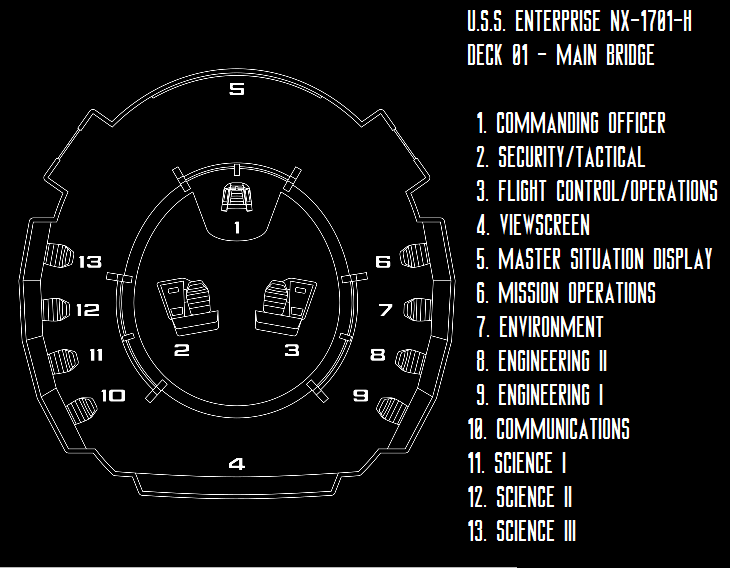
Command Stations

Command Chair
Located in the exact center of the Bridge, the Command Chair (or Captain's Chair) is the primary command station aboard the Enterprise and provides the Captain or Duty Officer with an unobstructed view of the vessel's viewscreen. Unlike recent designs, the Captain's Chair is once again isolated in the center of the Bridge; however, the Chair is mounted on a circular pillar that can swivel so that the duty officer could address any member of the bridge crew with ease. Miniaturized status displays have been constructed into the armrests, providing at-a-glance readiness reports to the Captain. The panel on the right arm controls communications (including allowing for the recording of log entries), tactical, and the viewscreen. The interface on the left accesses flight control, operations priorities, and the ship's library. In an emergency situation the Command Chair can override any shipboard function.
Flight Control/Operations Station
Designed for maximum speed and efficiency of input, the combined Flight Control/Operations console oversees piloting and resource allocation aboard the Enterprise. Located on the port side of the forward workstation, the officer manning this console is responsible for navigating the Enterprise, setting course, and managing the ship's powerful engines despite their automated nature. As the Operations Manager, this crewmember sets the operational priorities of the starship, managing shipboard resources to ensure effective systems allocations. In association with the vessel's Engineer, the Flight Control/Operations Officer also monitors the ship's subspace field geometry to maximize efficiency.
Master Situation Display
The Master Situation Display is a large, wall-mounted computer display on the aft bulkhead of the Enterprise Bridge. Highly detailed, the Master Situation Display incorporates detailed readouts corresponding to the Enterprise and its overall mission. Incorporating a large cutaway diagram of the vessel, the Master Situation Display shows the location of key systems and hardware and can be further utilized to pinpoint systems operating outside of normal parameters. Equipment bays flank the Master Situation panel, storing various supplies that can be used by the Bridge crew as necessary.Security/Tactical Station
The Security/Tactical Station is located on the starboard side of the forward console between the Captain's Chair and the Viewscreen. Dedicated to defensive systems control and internal security, the Tactical station maintains priority linkages to the starship's sensor arrays to monitor for external threats. In the event of a threat to the ship, the officer assigned here oversees the response to these threats and controls the Enterprise's weapons and defensive shields. Intrusion detection systems monitor the ship for internal threats, allowing the Security Officer to deploy Security Teams and conduct criminal investigations. Communications, launching of sensor probes, and deployment of tractor beams are also managed from this workstation.
Viewscreen
Located at the front of the Bridge, the Viewscreen of the Enterprise takes its inspiration from 24th Century designs and features holographic emitters that provide a three-dimensional overview of space surrounding the vessel. As needed a computerized heads-up display can be projected over the display, allowing the Bridge crew to analyze data from the ship's sensor arrays, communicate with others, or view library records.
Port Stations - Internal Operations

Engineering I
Located closest to the Viewscreen on the port bulkhead of the Enterprise Bridge, Engineering I is among the largest workstations on the Bridge of the Enterprise and enables the monitoring and control of engineering functions from the Bridge. Engineering duplicates status displays from the Engine Room related to the ship's engines, systems, and allows control over energy distribution. In an emergency, Damage Control Teams can be coordinated and dispatched from the Engineering console to prioritize repair team assignments.
Engineering II
The second of two Engineering workstations on the Enterprise Bridge, Engineering II has been configured to monitor the performance of the Propulsion Systems of the starship. Atypical on the Bridge of a starship since the late 23rd century, the specialized displays of the Propulsion Systems monitor have been installed on the Enterprise Bridge to allow advanced control of the vessel's experimental Coaxial Warp Propulsion System.
Environment
Environment is used to regulate atmospheric conditions aboard the Enterprise including, but not limited to, the concentration of varying gases, lighting, temperature, humidity, and gravity. One of the most closely regulated and monitored systems aboard the vessel, Environmental Controls are highly automated and this workstation is usually only occupied during an emergency.
Mission Operations
Located closest to the Captain's Chair on the port bulkhead, Mission Operations is a specialized workstation that is designed to support the Enterprise's Operation's Manager and is often assigned to the Executive Officer. In its default configuration, the Mission Operations Station monitors secondary missions occurring aboard the Enterprise, coordinates away missions, and is manages operations of the Enterprise's Shuttlebays. In addition to these duties, the Mission Ops console monitors secondary sensor usage to help prevent resource conflicts.
Starboard Stations - External Operations
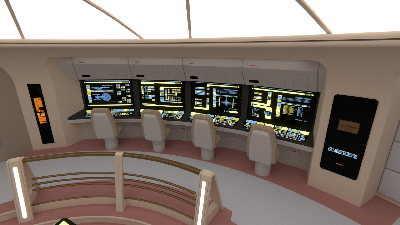
Communications
Located closest to the Viewscreen on the starboard side of the Bridge, Communications is the workstation dedicated to managing all external and internal transmissions aboard the Enterprise. As part of its role, the Communications console monitors and controls the Universal Translator, managing its search routines and updating the linguacode databases with new languages encountered. In addition to compiling reports and other transmissions, Communications handles encryption and decryption routines for messages from Starfleet.
Science I
Science I aboard the Enterprise Bridge has been configured for Astrometrics tasks. Featuring priority linkages to the vessel's Astrometrics and Stellar Cartography labs - as well as the Starfleet Galactic Memory Bank - Astrometrics is used to chart stars, planets, nebulae, and other stellar bodies. Often, investigation of stellar and planetary phenomenon will be prioritized to this workstation.
Science II
Science II aboard the Enterprise Bridge has been assigned to Life Science objectives and is often utilized by the vessel's Chief Medical Officer or other member of the vessel's Medical team. Science II is primarily focused on the study of living organisms - including biology, botany, zoology, microbiology, physiology, biochemistry, and related subjects - encountered by the vessel, and monitors the overall health and well-being of the Enterprise's crew.
Science III
Manned by a Science Officer, Science III is the starboard workstation closest to the Command Chair and is used by the Senior Science Officer. In its default configuration, this workstation is designed to monitor scientific activity aboard the ship and offers priority linkages to the Enterprise's sensor telescopes. The Science Station maintains access to the LCARS Computer Network and maintains communication with Starfleet's extensive libraries throughout the Federation, allowing for processing of incoming information both quickly and efficiently by the user assigned.
Battle Bridge
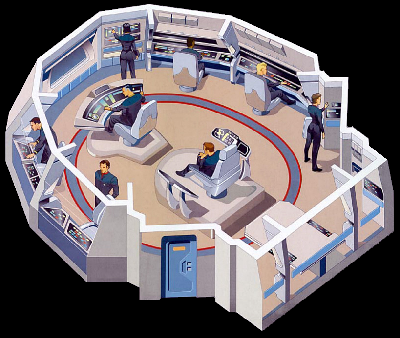 The Battle Bridge is a compact, but functional command center that is responsible for the operation of the Enterprise's Engineering Hull during separated flight mode. Sharing the design of the Main Bridge of a Defiant Class Escort vessel, the Battle Bridge incorporates all the familiar workstations found on the Main Bridge and is crewed during alert situations with its personnel ready to assume control at a moment's notice.
The Battle Bridge is a compact, but functional command center that is responsible for the operation of the Enterprise's Engineering Hull during separated flight mode. Sharing the design of the Main Bridge of a Defiant Class Escort vessel, the Battle Bridge incorporates all the familiar workstations found on the Main Bridge and is crewed during alert situations with its personnel ready to assume control at a moment's notice.During separated flight mode the Battle Bridge is the nerve center of the Stardrive Section and is designed for combat performance. Located on Deck 9 in the Stardrive Section, the entire Battle Bridge and support locations are sunken into a much larger Deck 9 to provide added protection during combat. Access to the Battle Bridge was provided by two entryways at the back, located on both port and starboard sides, that incorporate biometric verification of personnel attempting to gain entry to the Battle Bridge. Turbolift lobbies were located on both sides of the entryway, just outside of the Battle Bridge. A Replicator terminal was placed on the starboard side near the exit, while an equipment locker was located parallel on the port side.
Due to its service in a combat oriented role, all workstations on the Enterprise Battle Bridge have been configured with speed and efficiency in mind. Workstations on the port side of the Battle Bridge include an Engineering console and the Tactical II station, while the starboard bulkhead features the Science and Tactical I consoles. At the front of the Bridge is a holographic viewscreen that is flanked by status displays. A Mission Situation Table is situated in the back of the Battle Bridge and incorporates status displays related to the Enterprise's status.
Layout
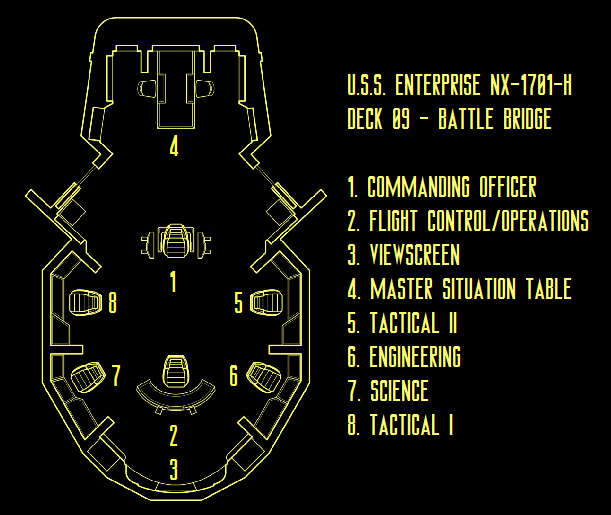
Command Section

Command Chair
Located in the exact center of the Battle Bridge, the Command Chair (or Captain's Chair) is the primary command station aboard the Enterprise. Anchored directly to the deck, the Captain's Chair can swivel and is isolated in the center of the Bridge. Status displays have been mounted on both sides of the Captain's Chair, providing at-a-glance readiness reports. The panel on the right controls communications, tactical, and the viewscreen while the interface on the left accesses flight control, operations, and the ship's library. In an emergency, the Command Chair can override any shipboard function.
Flight Control/Operations Station
Designed for maximum speed and efficiency of input, the combined Flight Control/Operations console oversees piloting and resource allocation aboard the Enterprise during separated flight mode. Located between the Captain and the Viewscreen, the officer manning this console is responsible for navigating the Enterprise, setting course, and managing the ship's powerful engines. In the role of Operations Manager, this crewmember sets the operational priorities, manages resources, and monitors the ship's subspace field geometry to maximize efficiency.
Master Situation Table
Similar to the Master Situation Display on the Bridge or Engineering, the Master Situation Table features detailed readouts that duty officers can use to get an understanding of the overall health of the vessel. Located at the back of the Battle Bridge, the Master Situation Table features two consoles that users can utilize to perform mission related tasks and can be configured to mimic command functions in an emergency. Bulkhead mounted status displays provide additional details related to mission status.
Viewscreen
Located at the front of the Battle Bridge, the Viewscreen of the Enterprise takes its inspiration from 24th Century designs and features holographic emitters that provide a three-dimensional overview of space surrounding the vessel. Slightly smaller than its counterpart on the Main Bridge, the Viewscreen incorporates a computerized heads-up display that allows the Bridge crew to analyze data from the ship's sensor arrays, communicate with others, or view library records.
Port Stations - Internal Operations

Engineering
Located closest to the viewscreen, Engineering provides a direct link to the Impulse and Warp Propulsion Systems in addition to monitoring the various systems vital to the operation of the Stardrive Section while in separated flight mode. The Engineering workstation, as designed, mirrors all technical readouts and consoles located in Main Engineering, allowing the Chief Engineer or another Engineer to issue commands from the Battle Bridge.
Tactical II
Located closest to the Captain's Chair on the port bulkhead, Tactical II duplicates the Tactical I display and is traditionally assigned to the Battle Bridge's Executive Officer. In its default configuration, Tactical II gives priority access to the starship's offensive and defensive systems and provides an overview of the strategic situation impacting the Stardrive Section. To limit impacts upon the primary Security Officer, communications, probe launch, and tractor beam operation are managed from this workstation.
Starboard Stations - External Operations

Science
Manned by a Science Officer, Science is the starboard workstation closest to the viewscreen. Due to the Stardrive Section being assigned to military objectives during separated flight mode, the Battle Bridge Science station prioritizes reconnaissance, strategic, and tactical analysis of the nearby environment over generalized scientific analysis. Should the situation warrant, however, the Science Station can perform any operation as its Main Bridge counterpart.
Tactical I
Located closest to the Commanding Officer on the Starboard Side, Tactical I is dedicated to defensive systems control and internal security and maintains priority linkages to the starship's sensor arrays to monitor for external threats. During separated flight mode the officer assigned here oversees the response to these threats and controls the Enterprise's weapons and defensive shields. Intrusion detection systems monitor the ship for internal threats, allowing the Security Officer to deploy Security Teams and conduct criminal investigations.
Disclaimer
The Enterprise Bridge began life as the USS Anchorage Bridge designed by Tadeo D'Oria. No infringement intended. The Enterprise Battle Bridge is the Defiant Class Bridge created by Paramount Pictures Corporation with images created by Tadeo D'Oria. No infringement intended.Main Bridge
 Located on Deck One at the very top of the primary hull, the Main Bridge of the Starship Enterprise allows for the supervision of all shipboard operations. The nerve center of the starship, the Bridge is constantly manned by the Senior Staff of the vessel - sans Chief Engineer and Chief Medical Officer - and has workstations dedicated to control every shipboard function. From this single location, the Commanding Officer could supervise all operations aboard the spacecraft.
Located on Deck One at the very top of the primary hull, the Main Bridge of the Starship Enterprise allows for the supervision of all shipboard operations. The nerve center of the starship, the Bridge is constantly manned by the Senior Staff of the vessel - sans Chief Engineer and Chief Medical Officer - and has workstations dedicated to control every shipboard function. From this single location, the Commanding Officer could supervise all operations aboard the spacecraft.Maintaining the traditional layout of workstations established on the earliest Starfleet vessels, the Enterprise's Bridge has returned to the warmer, carpeted interiors of the late 24th over the dark and utilitarian look of the early 25th Century. When originally launched the Bridge of the Enterprise was somewhat compact when compared to its historic ancestors, but was modified during a short refit after the Enterprise's mission profile was changed in 2439. Various workstations have been built into the perimeter of the bridge while the vessel's Flight Controls, Operations, and Tactical Systems have been assigned individual workstations near the Captain's Chair. A large forward viewscreen provides access to information from the Enterprise's sensors and the starship's dedication plaque is located next to the display.
Primary access to the Bridge from the lower decks of the Enterprise is provided by twin Turbolifts located on the port and starboard sides of the Enterprise's Bridge while two doors - located near the Master Systems Display - provide access to the rest of Deck One. The aft-starboard door provides easy access to the Captain's Ready Room while the aft-port entry allows quick access to the Executive Officer's Office. Each entry in the aft compartment provides access to the remainder of Deck One, which includes a Conference Room, a small mess hall, Transporter Rooms, and bunk rooms.
Layout
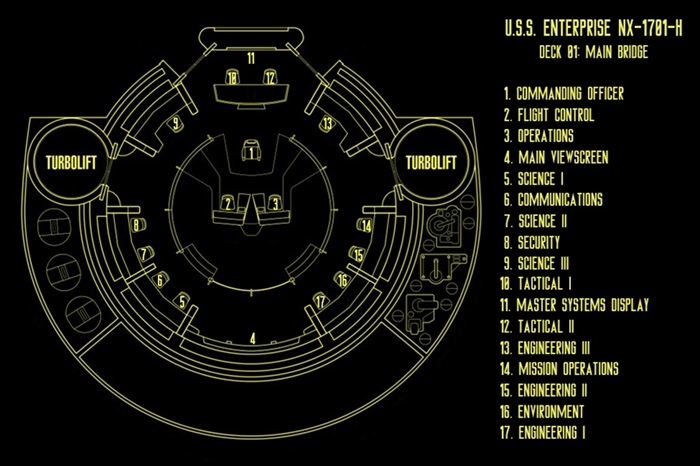
Central Stations

Command Chair
Located in the exact center of the Bridge, the Command Chair (or Captain's Chair) is the primary command station aboard the Enterprise and provides the Captain or Duty Officer with an unobstructed view of the vessel's viewscreen. Unlike recent designs, the Captain's Chair is once again isolated in the center of the Bridge; however, the Chair is mounted on a circular pillar that can swivel so that the duty officer could address any member of the bridge crew with ease. Status displays have been installed to provide at-a-glance readiness reports to the Captain. The panels on the right control communications (including allowing for the recording of log entries), tactical, and the viewscreen while the interface on the left accesses flight control, operations priorities, and the ship's library. In an emergency situation the Enterprise can be controlled from the Command Chair alone.
Flight Control
Designed for maximum speed and efficiency of input, Flight Control (or Helm) oversees navigation of the Enterprise. Located near the Captain's Chair on the forward starboard workstation, the officer manning this console is responsible for piloting the Enterprise (despite its automated nature), setting course, and monitoring for any dangers on the ship's course. As a supplement to the Operations Manager, the Helm can review the vessel's long-range and navigational sensors, manage the ship's propulsion systems, and monitor the Enterprise's subspace field geometry to maximize efficiency. As needed, this station can also be used to monitor operational priorities, managing resources to ensure effective allocation.
Operations
Typically manned by the Enterprise's Executive Officer, the Operations Station (or Ops) located in the forward port workstation and is responsible for coordinating the operations of all departments aboard the Starship Enterprise. While resource allocation is routinely handled by the Main Computer, Ops can be used to evaluate departmental resource needs and then prioritize resource allocation based upon mission priorities or the orders of the Enterprise's Commander to overcome conflicting needs. Additionally, Ops is the primary link to the Enterprise's Computer systems and can be used to quickly diagnose the ship's condition as well as access or override any function aboard the spacecraft.
Tactical I
Located in a large, two-person workstation at the back of the Enterprise Bridge, Tactical I is dedicated to defensive systems control and internal security. In the event of danger to the ship information from the Threat Assessment/Tracking/Targeting System allows the user to respond to risks through preprogrammed strategies or manually. Displays interpret sensor feeds to create a tactical display for weapons deployment, while readouts on the status of the Enterprise's defensive systems monitor shield status. Built in intrusion detection systems monitor the ship for internal threats, allowing the Security Officer to deploy Security Teams and oversee criminal investigations.
Tactical II
Tactical II supplements the operations of the Tactical I and is located on the port side of the two-person workstation located in the back of the Enterprise's Bridge. During standard operations Tactical II is focused more on internal security for the Enterprise and is used to monitor the status of defensive systems and internal security functions. Secondary Tactical priorities are also addressed by Tactical II including communications, energizing transporters, launching sensor probes, and tractor beam usage. Should the Enterprise be working in conjunction with other starships in its flagship role, Tactical II is used to help coordinate the various vessels assigned to the task force operation.
Port Stations

Engineering I
Sharing space with the Environmental Controls, Engineering I is located closest to the Viewscreen on the port side of the Enterprise's Bridge. While many of its functions are automated, Engineering I is used to monitor secondary systems aboard the Enterprise and ensures their efficiency. As part of its responsibilities, Engineering I is responsible for the generation of power to the secondary systems as well as the ship's auxiliary power supply. Secondary Command Functions are monitored through Engineering I, allowing a user to take control of the ship's computer during an emergency.
Environment
While heavily automated aboard Federation starships, the Environment station allows personnel to monitor the status of the vessel's life-support systems in a crisis situation. When manned a user may conduct routine maintenance of the life-support systems of the spacecraft, monitoring atmospheric conditions aboard the ship. As needed, users may use this workstation to modify the output of the life-support system, rerouting life-support's power or even turning it off in certain areas aboard the ship, as well as venting atmosphere from entire locations aboard the ship.
Engineering II
Housed with Mission Operations, Engineering II monitors the performance of the Enterprise's engines. Atypical on the Bridge of a starship since the late 23rd century, Engineering II provides a detailed overview and control over the Enterprise's engines, allowing for direct control and reconfiguration by shipboard engineers. Manned at all times, Engineering II can override commands and is of critical importance should any engine system become unstable, allowing the user to troubleshoot problems or shutdown the drive. Fuel consumption is monitored through this console and allows a user to eject fuel as needed.
Mission Operations
Located closest to the port Turbolift, Mission Operations is a specialized workstation that is designed to support the Enterprise's Operation's Manager. In its default configuration, the Mission Operations console monitors secondary missions occurring aboard the Enterprise, coordinates away missions, and manages the operations of the Enterprise's Shuttlebays. In addition to these duties, the Mission Ops console monitors secondary sensor usage to help prevent resource conflicts among the various departments aboard the vessel.
Engineering III
Located closest to the Captain's Chair on the port side of the Bridge, Engineering III is one of the largest workstations on the Bridge of the Enterprise. Engineering III allows the Chief Engineer (or their designee) to manage the Engineering department from the Bridge of the Enterprise and incorporates displays replicating information provided in Main Engineering. From this workstation, an Engineer can monitor the Enterprise's performance and evaluate the ship's overall status as well as make changes to the ship's systems, conducting diagnostics or recalibrations to ensure optimal efficiency.
Starboard Stations

Science I
Housed with Communications in the forward starboard work area, Science I serves Astrometrics functions and is used to chart stars, planets, nebulae, and other stellar bodies. Part of the Science division, Astrometrics works closely with Flight Control and assists in monitoring Enterprise's course, often helping to determine the ship's position and analyzes any anomalies or dangers detected. Featuring priority connections to the Enterprise's Astrometrics and Stellar Cartography Laboratories, Science I supports the Chief Scientist in the investigation of stellar and planetary phenomenon, with such investigations often being prioritized here.
Communications
Communications is the workstation dedicated to the management of all external and internal transmissions aboard the Enterprise. As part of its role, the Communications console monitors and controls the Universal Translator, managing its search routines and updating the linguacode databases with new languages encountered. In addition to compiling reports and other transmissions, Communications handles encryption and decryption routines for messages from Starfleet and is responsible for overcoming any electronic countermeasures used against the Enterprise.
Science II
Often utilized by a member of the Enterprise's Medical Staff, Science II fulfills Life Sciences responsibilities and is used to investigate any lifeforms encountered by the starship. With its primary focus on the study of living organisms (including biology, botany, zoology, microbiology, physiology, biochemistry, and related subjects), Science II has priority connections with Starfleet Medical, and its databases are directly connected with the medical computers in Sickbay. In addition to monitoring life outside of the ship, Life Sciences also monitors the overall health and well-being of the Enterprise's crew.
Security
Located near the starboard Turbolift alcove, Security supports Tactical I and II in the defense of the Starship Enterprise. A large console, the computer monitors of the Security Station allow a user to detect, identify, and track internal threats to the ship and crew. This workstation incorporates priority linkages to the Enterprise's internal sensors, locating and identifying on-board threats and allowing the user to deploy security teams. Should the Tactical stations be incapacitated, control over the Enterprise's defenses and weapons can be rerouted to Security to help resolve a crisis situation.
Science III
Located closest to the Captain's Chair on the starboard side of the Bridge, Science III is used to interpret information received from the Enterprise's sensors and probes and allows the Chief Science Officer to evaluate information received for dissemination to appropriate personnel. In addition to monitoring the external environment, Science III gathers and coordinates information from the various laboratories aboard the Enterprise. Priority linkages with the Enterprise's LCARS Computer Network allow the user to rapidly access information related to scientific investigation, allowing for ease of investigation.
Miscellaneous Stations
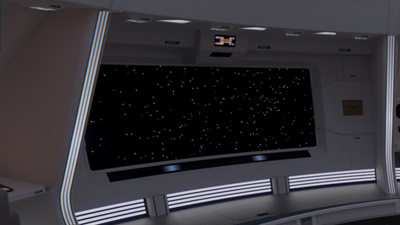
Master Systems Display
The Master Systems Display is a large, wall-mounted computer display on the aft bulkhead of the Enterprise Bridge. Highly detailed, the Master Systems Display incorporates detailed readouts corresponding to the Enterprise and its overall mission and incorporates a large cutaway diagram of the vessel that shows the location of key systems and hardware, pinpointing systems operating outside of normal parameters and even personnel.
Status Displays
Located above each workstation aboard the Enterprise's Bridge, Status Displays are general control panels that provide information to the user. Each Status Display provided a detailed readout related to the Enterprise's status, with the information configured based upon the needs of the Enterprise's crew or the mission profile. Should information need to be shared in a larger format, the user of a workstation could display image to a status display for ease of access for the Enterprise's personnel.
Viewscreen
Located at the front of the Bridge, the Viewscreen of the Enterprise is a large, holographic display that occupies the forward bulkhead. Similar to a land vehicle's "windshield," the Viewscreen typically shows visuals from the Enterprise's forward sensors but can display images from any external sensor array regardless of orientation. A computerized heads-up display projects over the images, allowing crew to analyze sensor data or review information from the ship's computers germane to the ship's mission. In support of Enterprise's exploratory assignments, visual communications (both internal and external to the ship) can be projected on the Viewscreen for ease of contact.
Disclaimer
The Enterprise Bridge began life as the USS Dreadnought Bridge designed by Tadeo D'Oria. No infringement intended.Categories: No categories found