U.S.S. Enterprise Secondary Control Centers
Created by Commodore Wilkan Targaryen on Sun Apr 21st, 2024 @ 7:16pm
Auxiliary Control Center
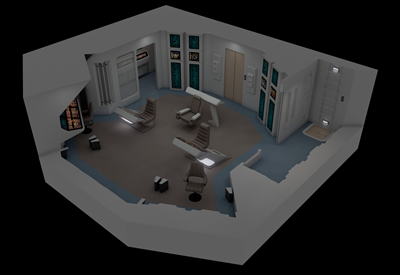 Located adjacent to the Computer Cores on Decks 8 and 17, the Auxiliary Control Centers aboard the Enterprise are supplemental command centers that can be utilized in the event that the Bridge, the Combat Information Center, and Engineering are incapacitated. Compact, yet functional, Auxiliary Control maintains simplified versions of the standard workstations found on the Main Bridge of a starship and is staffed by dedicated personnel that are ready to assume control at a moment's notice.
Located adjacent to the Computer Cores on Decks 8 and 17, the Auxiliary Control Centers aboard the Enterprise are supplemental command centers that can be utilized in the event that the Bridge, the Combat Information Center, and Engineering are incapacitated. Compact, yet functional, Auxiliary Control maintains simplified versions of the standard workstations found on the Main Bridge of a starship and is staffed by dedicated personnel that are ready to assume control at a moment's notice.Not as comfortable as the Bridge, workstations within Auxiliary Control have been designed with efficiency as their top priority. The central area of Auxiliary Control provided seating for the Commanding Officer. Directly fore and to the right of the Command Chair was the freestanding Ops station, with the Helm station to the left of this. An additional freestanding Tactical station was positioned directly behind the Captain's Chair. At the very front of Auxiliary Control was a modestly sized viewscreen, which was flanked by an Engineering station on the right and a Science station to the left.
Entry to Auxiliary Control was primarily achieved through a single door located at the back of the room. As a starship could be controlled from Auxiliary Control alone, biometric scans were conducted to verify authorization to enter Auxiliary Control, with Enterprise's Computer closely monitoring the vessel's crew in the event of emergency to verify access. An Emergency Turbolift was located nearby to allow for quick access. Twin anterooms are located on both sides of Auxiliary Control and provide access to the Enterprise's Jeffries Tube Network.
Layout
Central Stations - Primary Operations

Command Chair
Located in the center of Auxiliary Control, the Command Chair (or Captain's Chair) is the primary command station located within the room. Anchored directly to the deck, the Captain's Chair maintains displays that provide at-a-glance readiness reports. The panel on the right controls communications, tactical, and the viewscreen while the interface on the left accesses flight control, operations, and the ship's library. In an emergency, the Command Chair can override any shipboard function.
Flight Control
Designed for maximum speed and efficiency of input, Flight Control (or Helm) oversees navigation of the Enterprise during separated flight. Located near the Captain's Chair, Flight Control is the freestanding forward starboard workstation and is responsible for piloting the Enterprise, setting course, and monitoring for any dangers on the ship's course. As a supplement to the Operations Manager, the Helm can review the vessel's long-range and navigational sensors, manage the ship's propulsion systems, and monitor the Enterprise's subspace field geometry to maximize efficiency.
Operations
The Operations Station (or Ops) is located in the forward port workstation and is responsible for coordinating the operations of all departments aboard the Starship Enterprise. While resource allocation is routinely handled by the Main Computer, Ops can be used to evaluate departmental resource needs and then prioritize resource allocation based upon mission priorities or the orders of the Enterprise's Commander to overcome conflicting needs. Additionally, Ops is the primary link to the Enterprise's Computer systems and can be used to quickly diagnose the ship's condition as well as access or override any function.
Tactical
Tactical is dedicated to defensive systems control and maintains priority linkages to the starship's sensor arrays to monitor for external threats. Intrusion detection systems built into the workstation help to monitor the ship for internal threats, allowing the Security Officer to deploy Security Teams and conduct criminal investigations as necessary. When necessary, the Auxiliary Control Tactical console can also be used to monitor communications, launch sensor probes, or engage tractor beams.
Forward Stations - Secondary Operations

Engineering
Engineering provides a direct link to the Impulse and Warp Propulsion Systems in addition to monitoring the various systems vital to the operation of the ship. The Engineering workstation, as designed, mirrors all technical readouts and consoles located in Main Engineering, allowing the Chief Engineer or another Engineer to issue commands to Engineering Teams.
Science
Featuring priority uplinks to all sensor systems aboard the Starship Enterprise, the Science Station monitors all scientific activity aboard the ship and conducts analysis of the external environment. The Science Station in Auxiliary Control maintains constant communication with Starfleet's extensive libraries throughout the Federation, aiding in the processing of incoming information both quickly and efficiently, and enhances the Federation's understanding of the galaxy.
Miscellaneous Stations

Master Systems Display
The Master Systems Display is a large, wall-mounted computer display on the aft bulkhead of the Enterprise's CIC. Highly detailed, the Master Systems Display incorporates detailed readouts corresponding to the Enterprise and its overall mission. A large cutaway diagram of the vessel dominates the Master Systems Display, identifying the location of key systems and hardware and pinpointing systems operating outside of normal parameters.
Viewscreen
Located at the front of Auxiliary Control, the Viewscreen is a basic display that provides an overview of space surrounding the vessel. A fraction of the size of its counterpart on the Bridge, the Viewscreen incorporates a computerized heads-up display that allows the crew to analyze data from the ship's sensor arrays, communicate with others, or view library records.
Combat Information Center
 The Combat Information Center, also known as the Battle Bridge or CIC, is a compact, but functional command center that is responsible for the operation of the Enterprise's Engineering Hull during separated flight mode. Sharing the same design as the Main Bridge of the Valiant Class Escort, the CIC incorporates scaled down version of the primary workstations found on the Enterprise's Bridge. As the secondary command center for the Enterprise the CIC is crewed during alert situations with its personnel ready to assume control at a moment's notice.
The Combat Information Center, also known as the Battle Bridge or CIC, is a compact, but functional command center that is responsible for the operation of the Enterprise's Engineering Hull during separated flight mode. Sharing the same design as the Main Bridge of the Valiant Class Escort, the CIC incorporates scaled down version of the primary workstations found on the Enterprise's Bridge. As the secondary command center for the Enterprise the CIC is crewed during alert situations with its personnel ready to assume control at a moment's notice.During separated flight mode the CIC is the nerve center of the Stardrive Section and is designed for superior combat performance. Located on Deck 12 in the Engineering Section, the entire CIC and its support locations are sunken into a much larger Deck 12 to provide added protection during combat. Access to the CIC were provided through entries along the aft bulkhead, with the starboard entry accessing Deck 12 and the port connecting to the Turbolift network. Due to the importance of the CIC in the Enterprise's operations, anyone entering the CIC were subject to biometric verification prior to gaining entry.
Due to its service in a combat-oriented role, all workstations in the Combat Information Center have been configured with speed and efficiency in mind. The center of the bridge featured a lone Captain's Chair, which was on a raised platform and had a clear view of all bridge stations, as well as of the main viewscreen. Between the command chair and the viewscreen were the Flight Control and Operations workstations, while twin Tactical Stations flanked the Captain's Chair. A holo-communicator adjacent to the Viewscreen allowed two parties to converse as if in the same room via holograms. Workstations on the port side of the room include a wall mounted Engineering and Environmental console while the starboard side of the room feature the Mission Operations and Sciences station. A Mission Systems Display was situated in the back of the CIC and incorporated status displays related to the Enterprise's condition.
Layout
Central Stations

Command Chair
Located in the exact center of the CIC, the Command Chair (or Captain's Chair) is the primary command station within the Stardrive of the Enterprise. Anchored directly to the deck, the Captain's Chair can swivel and is isolated in the center of the Bridge. Status displays have been mounted on both sides of the Captain's Chair, providing at-a-glance readiness reports. The panel on the right controls communications, tactical, and the viewscreen while the interface on the left accesses flight control, operations, and the ship's library. In an emergency, the Command Chair can override any shipboard function.
Flight Control
Designed for maximum speed and efficiency of input, Flight Control (or Helm) oversees navigation of the Enterprise during separated flight. Located near the Captain's Chair on the forward starboard workstation, the officer manning this console is responsible for piloting the Enterprise (despite its automated nature), setting course, and monitoring for any dangers on the ship's course. As a supplement to the Operations Manager, the Helm can review the vessel's long-range and navigational sensors, manage the ship's propulsion systems, and monitor the Enterprise's subspace field geometry to maximize efficiency.
Master Systems Display
The Master Systems Display is a large, wall-mounted computer display on the aft bulkhead of the Enterprise's CIC. Highly detailed, the Master Systems Display incorporates detailed readouts corresponding to the Enterprise and its overall mission. A large cutaway diagram of the vessel dominates the Master Systems Display, identifying the location of key systems and hardware and pinpointing systems operating outside of normal parameters.
Operations
The Operations Station (or Ops) is located in the forward port workstation and is responsible for coordinating the operations of all departments aboard the Starship Enterprise. While resource allocation is routinely handled by the Main Computer, Ops can be used to evaluate departmental resource needs and then prioritize resource allocation based upon mission priorities or the orders of the Enterprise's Commander to overcome conflicting needs. Additionally, Ops is the primary link to the Enterprise's Computer systems and can be used to quickly diagnose the ship's condition as well as access or override any function aboard the spacecraft.Tactical I
Located closest to the Commanding Officer on the Starboard Side, Tactical I is dedicated to defensive systems control and internal security and maintains priority linkages to the starship's sensor arrays to monitor for external threats. During separated flight mode the officer assigned here oversees the response to these threats and controls the Enterprise's weapons and defensive shields. Intrusion detection systems monitor the ship for internal threats, allowing the Security Officer to deploy Security Teams and conduct criminal investigations.Tactical II
Located closest to the Captain's Chair on the port side, Tactical II duplicates the Tactical I display. In its default configuration, Tactical II gives priority access to the starship's offensive and defensive systems and provides an overview of the strategic situation impacting the Stardrive Section. To limit impacts upon the primary Security Officer, communications, probe launch, and tractor beam operation are managed from this workstation.Port Stations

Engineering
Located closest to the viewscreen, Engineering provides a direct link to the Impulse and Warp Propulsion Systems in addition to monitoring the various systems vital to the operation of the Stardrive Section while in separated flight mode. The Engineering workstation, as designed, mirrors all technical readouts and consoles located in Main Engineering, allowing the Chief Engineer or another Engineer to issue commands from the CIC.
Environment
Located in the center of the CIC's port bulkhead, the Environment station allows personnel to monitor the status of the vessel's life-support systems in a crisis. When manned a user may conduct routine maintenance of the life-support systems of the spacecraft, monitoring atmospheric conditions aboard the ship. As needed, users may use this workstation to modify the output of the life-support system, rerouting power or even turning off life-support in areas aboard the ship, as well as venting atmosphere from entire locations aboard the ship.
Starboard Stations

Mission Operations
Mission Operations is the starboard workstation located closest to the viewscreen and supports the Enterprise's Operation's Manager. Mission Ops monitors secondary missions occurring aboard the Enterprise, coordinates away missions, and manages the operations of the Enterprise's Shuttlebays. In addition to these duties, the Mission Ops console monitors secondary sensor usage to help prevent resource conflicts among the various departments aboard the vessel.
Science
Manned by a Science Officer, Science is the central workstation on the starboard side of the CIC. Due to the Stardrive Section being assigned to military objectives during separated flight mode, the CIC Science station prioritizes reconnaissance, strategic, and tactical analysis of the nearby environment over generalized scientific analysis. Should the situation warrant, however, the Science Station can perform the same operations as its Main Bridge counterpart.
Miscellaneous Stations

Viewscreen
Located at the front of the CIC, the Viewscreen is a large, holographic display occupying the forward bulkhead. The Viewscreen typically shows visuals from the Enterprise's forward sensors but can display images from any external sensor array regardless of orientation. A computerized heads-up display projects over the images, allowing crew to analyze sensor data or review information from the ship's computers germane to the ship's mission. In support of Enterprise's exploratory assignments, visual communications (both internal and external to the ship) can be projected on the Viewscreen for ease of contact.
Disclaimer
The Enterprise's Auxiliary Control began life as the USS Lalo - Deck 01: Main Bridge designed by Tadeo D'Oria. No infringement intended.The Enterprise's Combat Information Center began life as the USS Emmett Till - Deck 13: Battle Bridge designed by Tadeo D'Oria. No infringement intended.
Categories: No categories found